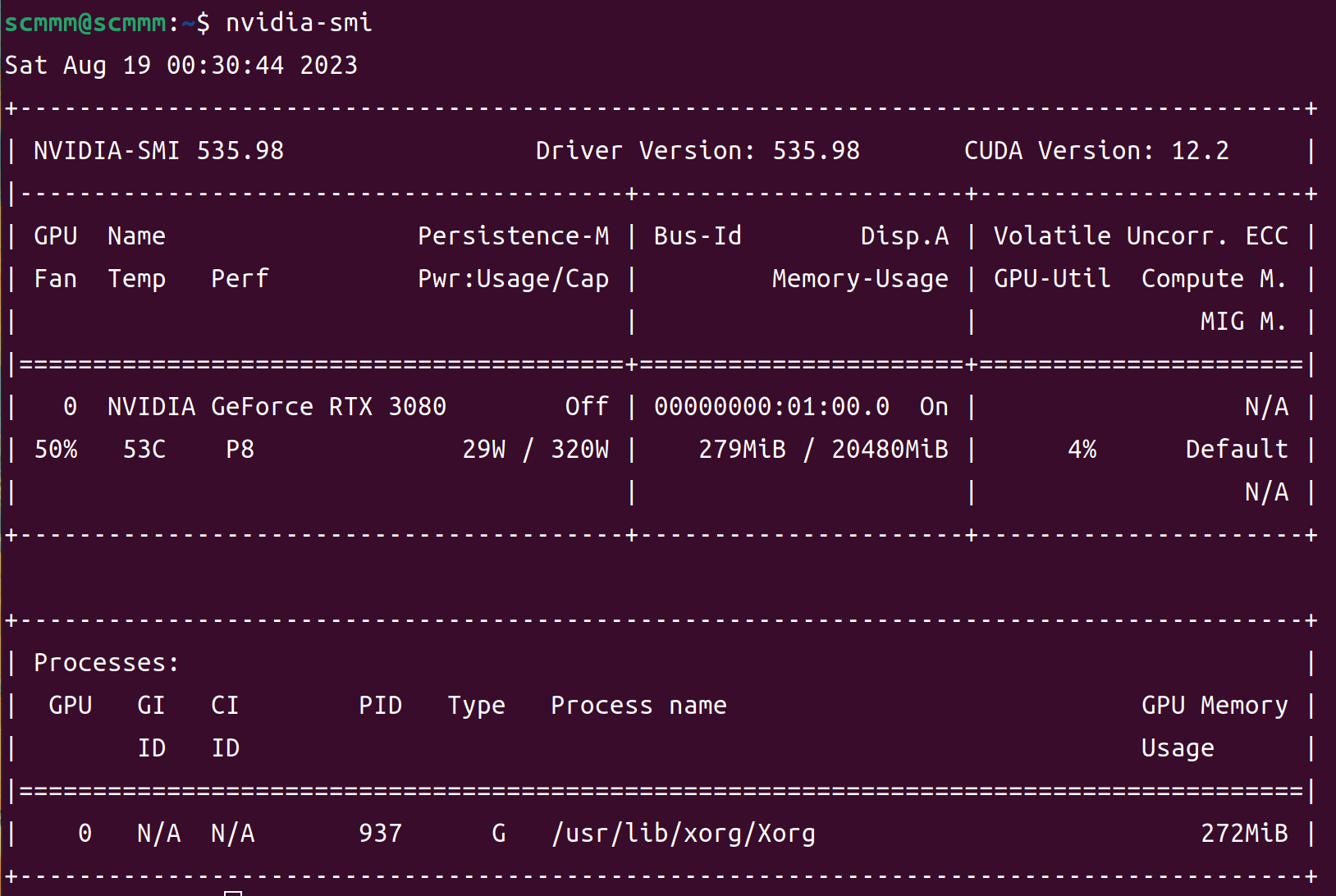物理机linux下安装 stable-diffusion 踩坑记录
前言
心血来潮,买了一张 3080 20G ,遂安装ubnutu。
以下东西不保证完整,想到啥写啥。
踩坑(过程)统计
| * | 软件安装类问题 | |
| * | 显卡驱动安装 | |
| * | 网络问题 | |
| * | stable diffusion相关 | |
| * | 稀奇古怪的问题 |
软件安装类问题
这部分踩坑如下:
安装慢
很显然是要换源。
sudo vi /etc/apt/sources.list
在里面设置
1 | deb http://mirrors.aliyun.com/ubuntu/ jammy main restricted universe multiverse |
注意 jammy 是 ubnutu22 的代号,其他版本有自己的代号,代号没弄对会导致可能没有适配的版本。
没有适配的版本
针对于sd来说,不能使用清华镜像,因为清华镜像有个东西(忘了叫啥)没有适配版本。
还有刚才提到的原因也会导致此问题。
网络问题
更改 DNS,重启后 DNS 变回来了
首先查看有没有 /etc/systemd/resolved.conf
没有的话 sudo apt-get install resolvconf
然后使用编辑器打开 /etc/systemd/resolved.conf
输入 DNS=223.5.5.5 223.6.6.6 (这个是阿里的 dns,你也可以换成其他的 dns,最好不要超过三个)
1 | sudo su |
就可以了。
显卡驱动安装
本人显卡 3080 20G,首先在官网下载好驱动后。
安装 make 和 gcc
1 | sudo apt install make |
我直接把下载好的 .run 文件重命名成了 N535.run 于是
sudo bash N535.run --no-x-check
如果出现 nouveau 或者 onpengl 相关问题自行解决,因为我没遇到(
能输出 nvidia-smi 即视为成功
stable-diffusion 相关
下载 sd
首先 git clone 下来地址
git clone https://github.com/Stability-AI/stablediffusion
没有 git 先 sudo apt install git
然后你要需要下载一个 .ckpl 模型,这个是用来跑图片的模型。
这hugging face 这里面可以下载 https://huggingface.co/stabilityai/stable-diffusion-2-1/tree/main
下载完毕后把文件放在 /stable-diffusion-webui/models/Stable-diffusion 下面。
安装相关依赖
然后 cd 进去
pip install -r requirements.txt
需要注意的是,这里 requirement 并不完全,例如没有
torchvision,tdqm,xformers,virtualenv,scipy,sklearn等等,除非这台机器之前有机器学习过。等一下你启动webui后报错需要 pip install 这些模块。
这里说一下 torch 安装,建议直接 2.0.1 我弄 2.0.0+cu118 死活安装不了 0.15+cu118 的 torchvision
启动 webui
webui 不能以 root 身份启动 bash webui.sh 即可启动,第一次启动大概率失败。先别急,把里面的 github 地址换成镜像地址先。
打开 /stable-diffusion-webui/modules 编辑 gfpgan_model.py和launch_utils.py 把里面所有的 https://github.com 开头的网址改写成 https://ghproxy.com/https://github.com 开头。
如果提示 CAfile: none CRLfile: none
1 | git config --global http.sslverify false |
稀奇古怪的问题
键盘输入延迟巨大
1 | ibus restart |